Amazon Web Services Feed
Top 10 Tips for Cost Optimization in AWS
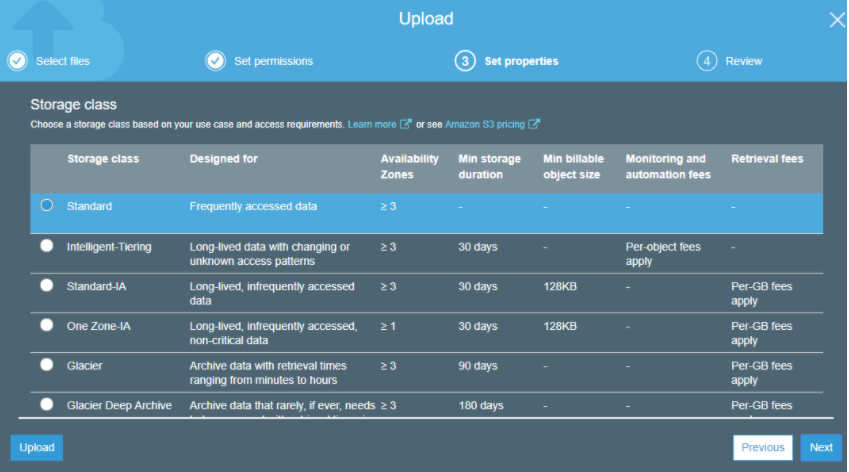
Amazon Web Services (AWS) offers a large assortment of cloud infrastructure on the go. With AWS, you only get to pay for what you are using, and you can scale quickly in response to business changes. In the AWS platform, you will access a concoction of Software as a Service (SaaS), Platform as a Service (PaaS), and Infrastructure as a Service (IaaS) options. While AWS provides and manages your computing resources, you should find a way to minimize your cloud computing-related expenses. This article arms you with the best AWS cost optimization tips to help reduce your upfront and operational costs.
As businesses increasingly rely on cloud storage and computation, AWS cost optimization tips become one of the most looked after concern for most business strategies. To optimize your spending on the AWS cloud, you should only utilize the necessary resources and services. It would help if you also had appropriate configurations of your workload. When it comes to AWS cloud optimization, you mainly address four areas: expenditure awareness, supply-demand matching, cost-effective resources, and optimizing over time. Let’s take a look at the specific cost-optimization tips.
Enroll Now: Cost Optimization in AWS Training Course
Best AWS Cost Optimization Tips
If you don’t want to pay high AWS bills and want to optimize cost as per usage, you are at the right place. Here are the top 10 AWS cost optimization tips that will help you make big savings on the AWS bills.
1. Select the Right S3 Storage Class
Amazon Simple Storage Service (Amazon S3) is an AWS storage service that makes your cloud capabilities highly reliable, scalable, and secure. With S3, you can store and retrieve your data for many uses ranging from websites to IoT devices. With S3 storage classes, you get to choose the appropriate data access level according to your budget and resource requirements.
AWS introduced the S3 Intelligent Tier class that can help inexperienced developers optimize the cost of cloud-based storage. This class places objects based on changing data access patterns, saving you the cost of hosting idle data. If you can determine your data patterns, combining a Lifecycle policy with a Storage Class Analysis tool can help you select the perfect storage classes for all your data. Since different classes break down your costs differently, a proper storage class will get you guaranteed cost savings.
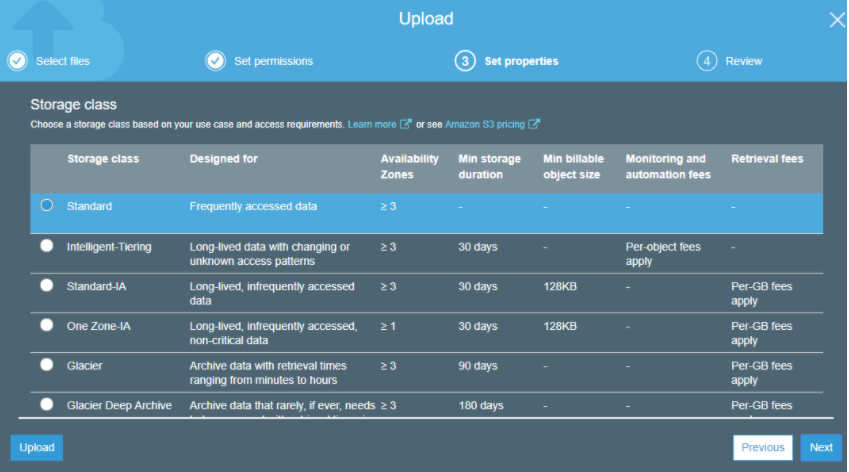
Try Now: Free Amazon S3 Hands-on Labs
2. Choose the Right Instances for Your Workloads
Take into account that different instance types come with different costs and configurations. If you select the wrong instance, you could end up overprovisioning. You will end up paying for storage that you don’t require for your cloud computing needs. With a wrong instance, you could also end up underprovisioning, which implies a limited capacity to handle your workloads. You could rightsize (downgrade/upgrade) your instance size to meet your needs or move to a different instance type, which will save you money in the long run.
Quick Tip: If you think rightsizing is perfect for your AWS cost optimization strategy, then check out these recommendations.
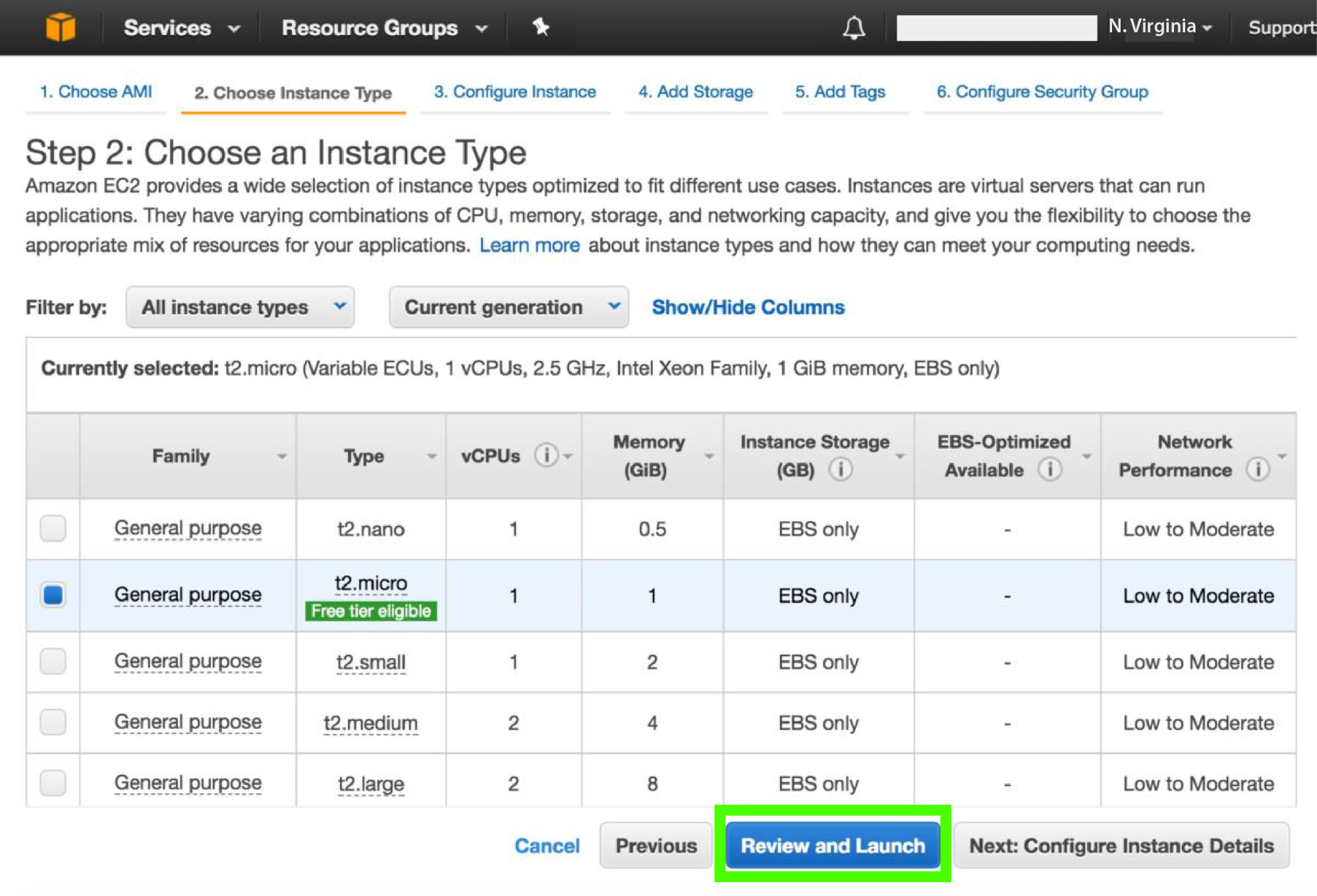
3. Track, Monitor, and Analyze Cloud Usage
There are tools designed to assess your cloud usage metrics. Having an understanding of your usage will enable you to plan and budget accordingly. An assessment of your workloads lets you select the right instance that meets your current demands and scaling needs. One such tool is Amazon Trusted Advisor. This tool runs configuration checks to identify unused resources while helping you optimize your resource usage by providing you with tips and best practices. These weekly updates help cut down your overall costs.

If you want to make huge reductions in your AWS bills, check out the top Ways to Reduce AWS Bill.
4. Purchase Reserve and Spot Instances
Reserved instances let you purchase a reservation of capacity for a one or three-year duration. For reserved instances, you pay a much lower hourly rate than on-demand instances, saving you up to 75% on cloud computing costs. Spot instances are sold in an auction-like manner: bid on capacity in the EC2 service that is currently idle. If you need increased computing capacity but can handle interruptions, spot instances can help you manage all your stateful workloads.
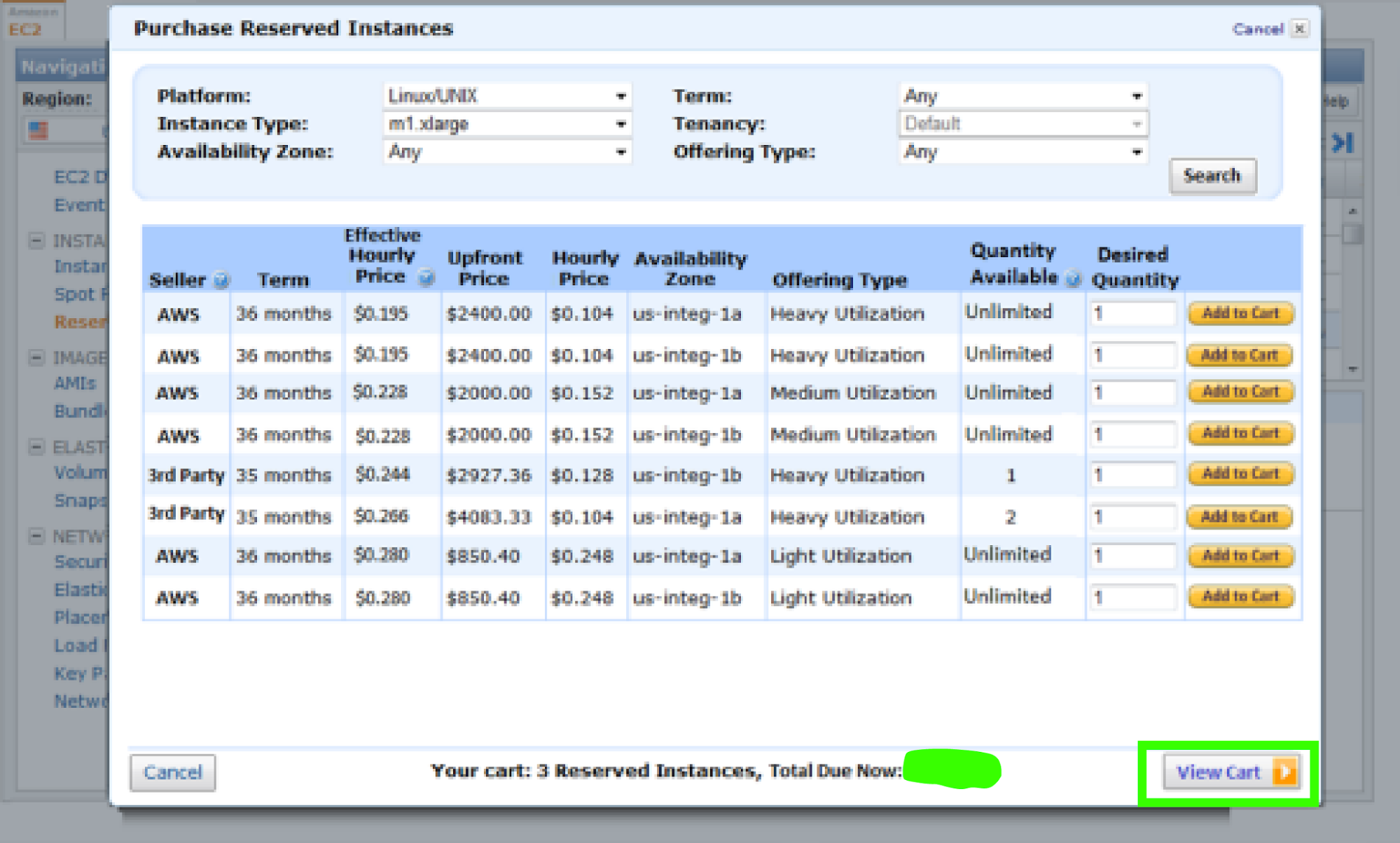
5. Utilize Instance Scheduling
Try to ensure that all non-critical instances are only started when they need to be used. You should schedule start/stop times for such instances as those used in software development and testing. If you work in a 9-to-5 environment, you could save up to 65% of your cloud computing costs by turning these instances on between 8 AM and 8 PM during the workweek.
6. Get The Latest Updates on Your Services
AWS strives to streamline cloud computing for personal and enterprise use. They always upgrade their products and introduce features that improve the performance of services. When AWS announces newer versions of instances, they always feature better performance and improved functionality. Upgrading to the latest generation of instances saves you money and gives you improved cloud functionality.
For this keep checking What’s New at AWS, you can also subscribe to their RSS feeds to stay updated.
7. Use Autoscaling to Reduce Database Costs
Autoscaling monitors your cloud resources and adjusts them for optimum performance. When one service requires more computing resources, it can ‘borrow’ from idle instances. This option automatically scales down resource provision when demand subsides. Autoscaling also lets you set thresholds for performance triggers so that you can schedule for expected changes in resource demand.
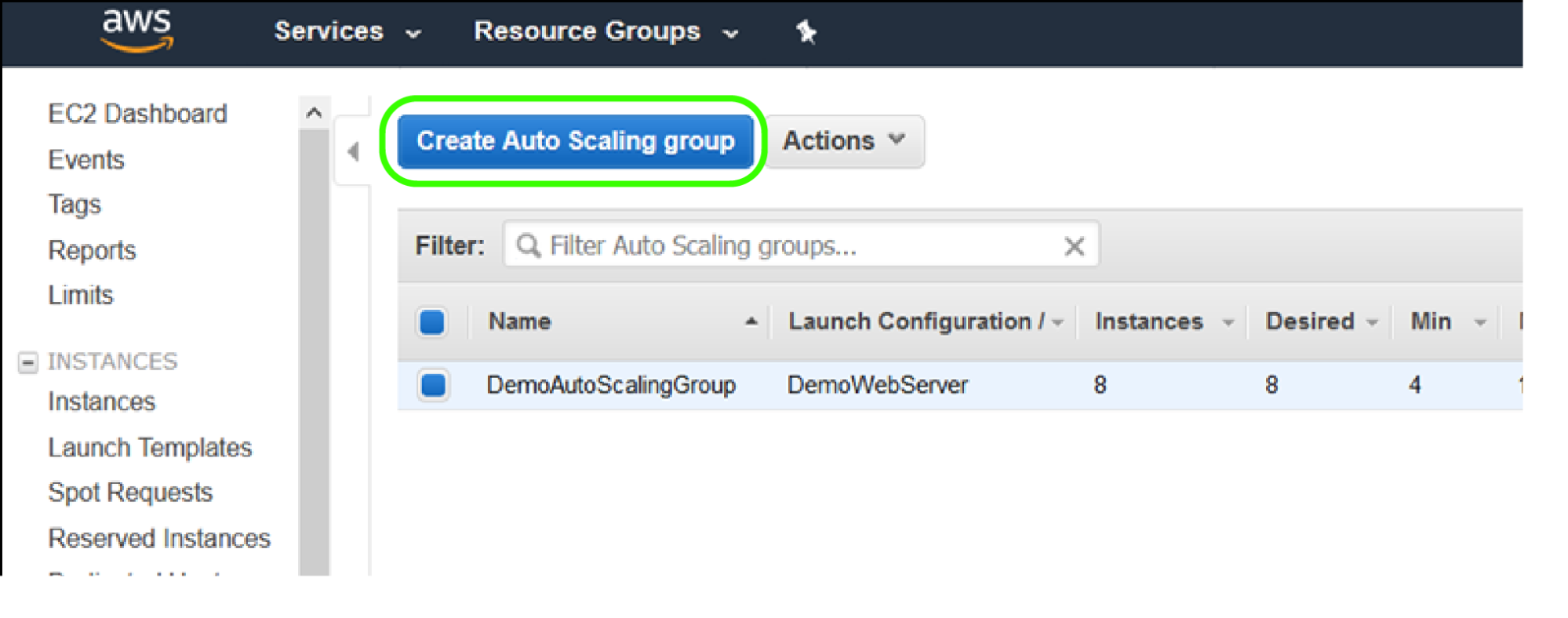
8. Clean Up EBS Volumes
If you are running Amazon EC2 instances, you probably use Elastic Block Store (EBS) volumes for storage. These add up to your monthly bill, whether they are idle or in use. These blocks are left lying idle, contributing to your expenses even when the EC2 instances are decommissioned. Deleting unattached EBS blocks when decommissioning instances could cut your storage costs by up to half.
9. Carefully Manage Data Transfer Costs
There is always a cost associated with transferring your data to the cloud. Whether it’s a transfer between the internet and AWS, between different storage services, or moving to different regions of availability, you will incur a cost. You should configure your infrastructure to limit data transfer between regions.
Also Check: AWS Cost Optimization Best Practices
10. Terminate Idle Resources
Any unused asset that contributes to your overall AWS expenses is a ‘zombie asset’. These resources include unused instances, obsolete snapshots, unused load balancers, and unattached EBS volumes, among others. Tools like CloudHealth can help you identify zombie assets that contribute to your monthly bill. Anything you don’t use and isn’t planning to in the future should be deleted.
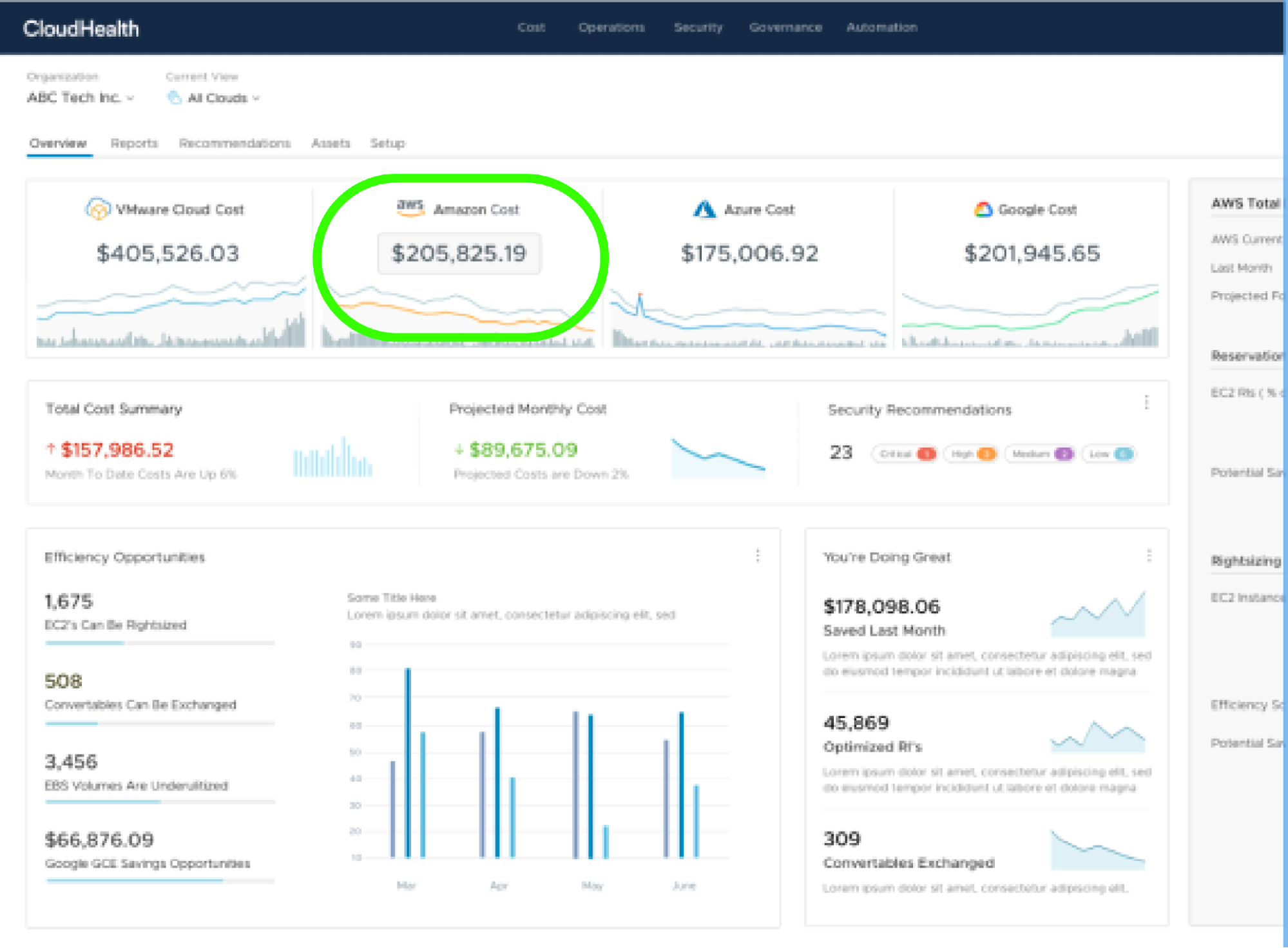
Winding Up
AWS offers you powerful cloud computing tools you can use to transform your business. But if you are not so proficient in using AWS services and tools, AWS can make a big hole in your pocket. The AWS cost optimization tips above will help you reduce the expenses of using the AWS platform. Cost optimization in AWS is, however, a continuous process, you can’t perform it once and leave then. You should continuously monitor your resource usage and instance status to make sure you only pay for the assets you need.
So, try these AWS cost optimization tips and get ready to save your hard-earned money without compromising performance. When you adopt such cost optimizations best practices, you prove that you are a pro. So, if you want to learn more about AWS Cost Optimization, it’s the right time to enroll in the AWS Cost Optimization training course and learn the best tricks for AWS cost optimization.
The post Top 10 Tips for Cost Optimization in AWS appeared first on Whizlabs Blog.