AWS Feed
Amazon Elastic Compute Cloud – Guide
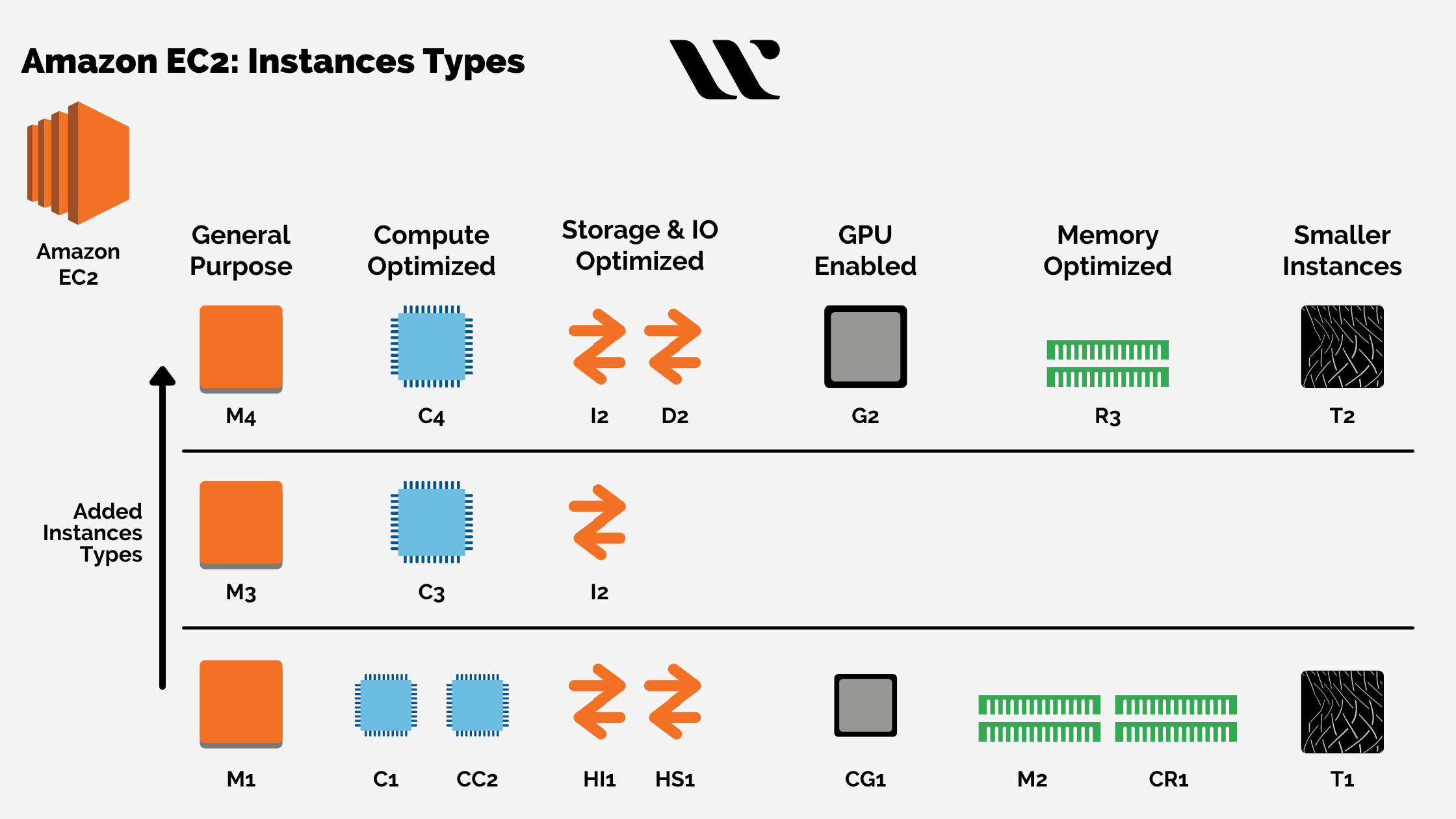
Amazon Elastic Compute Cloud is defined as a virtual computing environment. It allows people to use their web service interfaces for launching several instances with diverse operating systems. Along with that, it also allows the users to implement network access control or permissions.
Apart from these perks, Amazon EC2 has a lot more to offer the business owners for streamlining their operational aspects. Therefore, this guide is the best material for you to educate yourself about the detailed aspects of Amazon Elastic Compute Cloud or Amazon EC2.
Go through the complete Virtual Private Cloud Guide today!
What is Amazon Elastic Compute Cloud or Amazon EC2?
Amazon EC2 is one of the most prominent services of AWS that has helped businesses to run their applications over the public cloud seamlessly. With the use of the EC2 interface, the developers can integrate several virtual machine instances and configure their scaling capacity.
The purpose of integrating Amazon EC2 into the business environment is to build apps for automating the scaling aspects based upon the needs and requirements at certain instances. Along with that, it becomes really easy to manage the storage and deploy virtual servers over the cloud with the use of Amazon EC2.
The best part is that you are saving a lot on the upfront cost of setting up the hardware proposition. And, you are also inching your operational aspects to streamline the development processes within your enterprise with EC2.
Read more on AWS Virtual Private Cloud!
Amazon EC2 is billed based on the size and hours of instance, operating system, and region. Apart from that, the billing is also done based upon resource consumption. Setting up Amazon EC2 for your business operations is quite convenient and easy. You will get to know more about it further in this guide. So, follow on till the end!
How Can You Use Amazon EC2?
In order to better understand the efficacy of AWS Elastic Compute Cloud, it is important for you to understand and implement the right ways of using it. Therefore, here are the steps that you need to follow for using this popular AWS service:
- Firstly, you will have to select an AMI (Amazon Machine Image), which is usually a pre-configured template. You need to pick one right away to instantly move onto the next step of integrating it. If not that, you can still create a custom AMI that will have your data, applications, libraries, configuration setting, and other such aspects.
- In the second step, you will have to configure network and security accessibility upon the EC2 instance.
- Now, select the type of instance you wish to integrate, following to which you can start, monitor, and terminate the instances as per the necessity of your AMI. You will be doing it with the use of APIs embedded within your web service and the management tools offered to you with EC2.
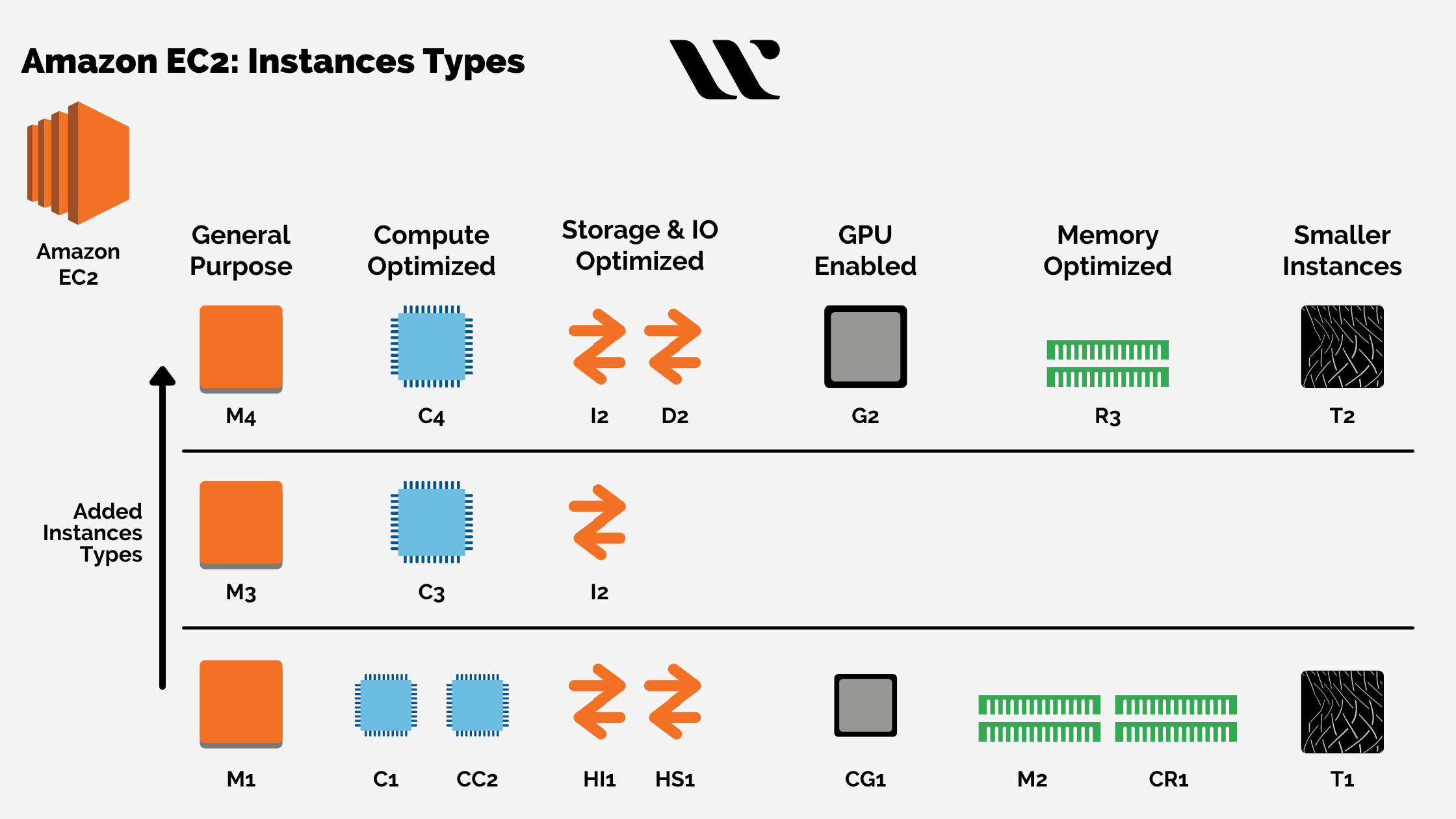
- Now, you will have to determine whether you want to run your EC2 instance in multiple locations. Along with that, you will also have to utilize the IP endpoints. If not that, you will have to add block storage for your EC2 instances.
- Finally, you will be billed only for the resources that you actually use, such as data transfer or instance hours.
Know the Features of Amazon Elastic Compute Cloud
As you have understood the ways of implementing Amazon EC2 into your business operations, it is important for you to check on the features as well. With the proficient idea of the core features of Amazon EC2, you will gain knowledge about using it in the right manner for enhancing productivity. The features are:
-
Hibernating & Resuming the Instances
Amazon EC2 instances can be hibernated based upon the needs and requirements of users. It is possible with the implementation of Amazon EBS. Hence, you can resume the instance anytime later from the hibernation state without much hassle.
It is mostly preferred for applications that have high latency in terms of bootstrapping and persisting into RAM. With the use of this hibernation feature embedded within Amazon EC2, you can stop or start anytime you want. Along with that, the data from RAM also gets persisted within these sessions.
The best part is that Amazon doesn’t charge you for the hibernating hours of your Amazon EC2 instance. But, yes, the storage will be charged at standard pricing. You need to check the details of the compatible OS and instance types in the official operation guide of Amazon Elastic Compute Cloud.
-
High I/O Instances
The customers who demand random I/O access for their respective data can rely upon the High I/O instances within EC2. Not just that, but the people expecting to tweak the latency between high and low can also use this instance type for the purpose.
This type of instance within Amazon Elastic Compute Cloud is destined to offer customers some high random I/O rates that go over 3 million IOPS. These instances are executed with the support of SSD-based Non-Volatile Memory Express. It is appropriate for the users who wish high-performance NoSQL databases, Elastic Search Workloads, or transactional systems.
-
Highly-Optimized CPU Configurations
It is one of the most important features embedded within Amazon EC2 that allows the users to gain more control over their EC2 instances from two aspects. The first aspect is that you get the potential to specify a custom count of vCPUs while you launch new EC2 instances. It will eventually help you save the additional licensing cost upon vCPU.
The second aspect is that you can use it for disabling the option of multithreading for select workloads that are adequate to perform well upon single-threaded CPUs. This implementation is mostly required for the applications that demand high-performance computing.
-
Diverse Storage Options
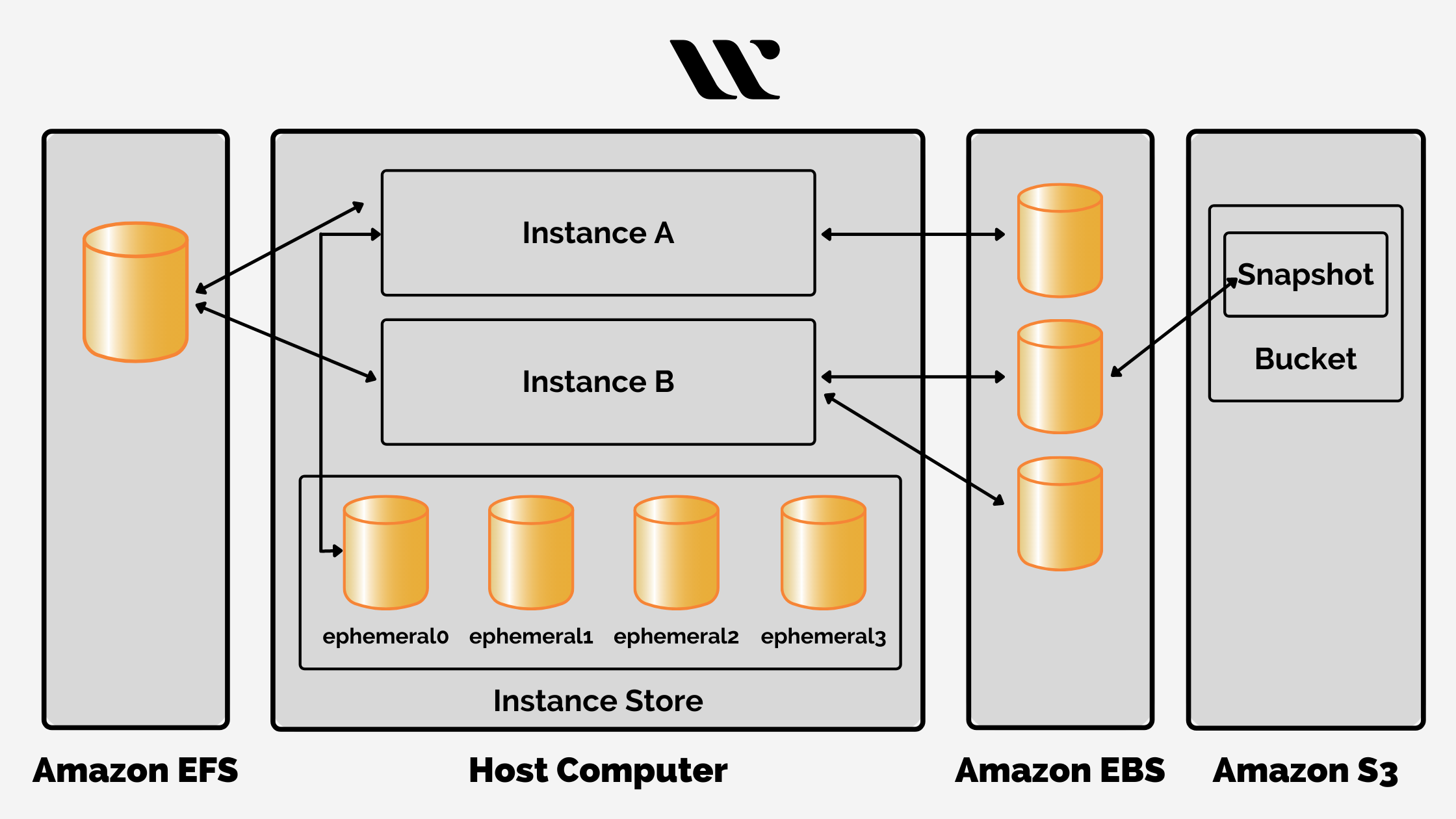
Amazon EC2 understands that different workloads might have different storage requirements. Therefore, Amazon has implemented flexible storage options within Elastic Cloud Compute functionality. Apart from the usual instance storage, Amazon EC2 also has Elastic Block Store (EBS) and Elastic File System (EFS) to meet the cloud storage need of different workloads.
Amazon EBS is destined to offer a consistent and low time delay storage volume for users to implement it with their EC2 instances. Amazon EFS is yet another simple and scalable yet a fully-managed file storage solution for implementing shared access.
These are just a few of the many important features that explain the true potential of Amazon Elastic Compute Cloud for business operations. It has elastic IP addresses, auto-scaling, multiple locations, enhanced networking, availability on AWS private link, and many more such features to streamline the business operations and data management.
Available Operating Systems that can be used with Amazon EC2 Instances
The Amazon Machine Images are configured to work seamlessly with diverse operating systems. Some of the operating systems that are available for integrating with the EC2 instances are Amazon Linux, Windows, CentOS, and Debian.
There are different charges stated on the use of different Operating Systems. So, make sure you consider all the associated factors before picking one amongst the list for calibrating with Amazon EC2 instances.
Have you checked out 40+ Best Performing Free Tests from Whizlabs!
Benefits of Leveraging the Use of Amazon EC2
Amazon Elastic Compute Cloud is meant to offer you elastic load balancing as a prime perk amongst all. With it, you can expect an automatic distribution of your application traffic to different instances. It will also help identify the unhealthy instances and direct the traffic only towards the healthy ones until the damaged instances are fixed.
Along with it, there are some other considerable perks to the use of Amazon Elastic Compute Cloud as well, such that:
- Amazon EC2 intends to reduce the booting time while working with new servers.
- As the computing requirements change, the scaling capacity can also be tweaked or enhanced accordingly.
- The users will have complete control over servers. Moreover, they can also infuse accessibility permissions upon the servers and instances.
- There is high-end flexibility in terms of storage options and operating systems. You can pick an ideal OS and storage option that you think is perfectly suitable for your workload.
- It also consists of built-in security for keeping your data protected at all times.
Conclusion
These are just a few important enlightening details on the use of Amazon Elastic Compute Cloud. The practical use cases are meant to give you immense productivity at a very low but worthy investment. Therefore, if you intend to implement AWS services to your business operations, then Amazon EC2 should be one of the services that are to be picked on priority.
It will help streamline the business operations and help you with processing your operational workloads at ease. You can get in touch with AWS consultants to get more ideas about Amazon EC2 before you can integrate it for your particular requirements.