Whether you’re a new student, a thriving startup, or the largest enterprise, you have financial constraints, and you need to know what you’re spending, where it’s being spent, and how to plan for the future. Nobody wants a surprise when it comes to the bill, and this is where Microsoft Cost Management comes in.
We’re always looking for ways to learn more about your challenges and how Microsoft Cost Management can help you better understand where you’re accruing costs in the cloud, identify and prevent bad spending patterns, and optimize costs to empower you to do more with less. Here are a few of the latest improvements and updates based on your feedback:
- New fields for cost allocation (EA customers)
- Copilot nudges
- Learning FOCUS: Introducing an open data billing format
- New ways to save money with Microsoft Cloud
- Documentation updates
Let’s dig into the details.
New fields for cost allocation (Enterprise Agreement customers)
Cost allocation, one of the main FinOps capabilities, is a set of practices to ensure that different units within your organization have visibility into and pay for their portion of the cloud bill. Providing them with this visibility enables them to optimize and also plan their costs effectively. Azure provides a lot of capabilities to enable you to allocate costs effectively and efficiently.
Azure’s native resource and billing hierarchy enables you to organize your resources and policies around them as per your organizational boundaries. The EA (Enterprise Agreement) billing hierarchy is shown below:
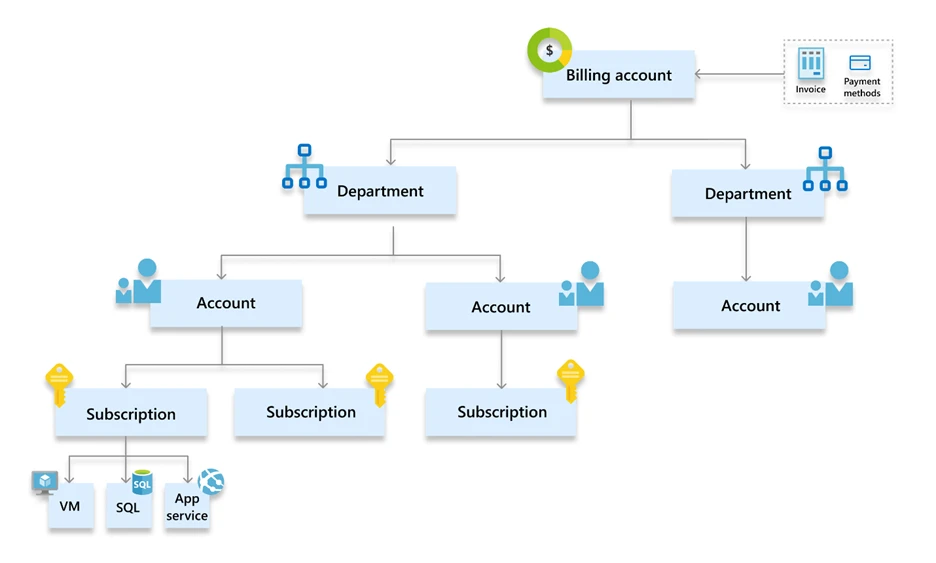
You can use different levels of this hierarchy to meet your allocation needs. To make it easy for you to do allocation based on Departments and Accounts, we have made a couple of changes to the cost datasets:
- AccountId column has been added.
- InvoiceSectionID column which was previously empty has now been populated with DepartmentId.
Unlike names, these IDs are unique for your enrollment and remain constant, so are better suitable for your allocation needs. Both these changes are available through Exports as well as the Cost Details API.
Copilot nudges
Copilot is a great way to get your costs queries answered using natural language. With ‘View in Cost analysis’ functionality, you can also directly navigate to Cost analysis to a custom view based on your prompt. I covered this functionality in detail in my November blog.
We’re thrilled to announce the launch of a new feature aimed at enhancing your experience with Copilot assistant. We’ve added sample prompts (nudges) to the overview page to encourage and guide users to interact with Copilot more effectively. These prompts are meticulously designed to guide users through essential functionalities such as breaking down current costs, comparing costs across different periods, and forecasting, all without encountering issues related to prompt engineering.
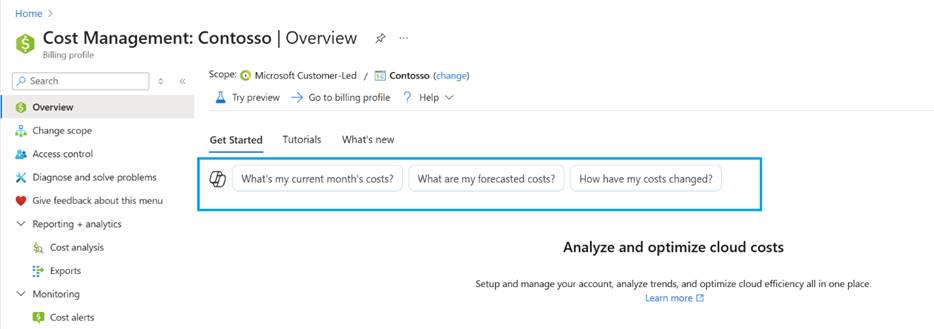
Try out the sample prompts today and see how Copilot can assist you in managing your costs.
Learning FOCUS: Introducing an open billing data format
The FinOps Open Cost and Usage Specification (FOCUS) is a groundbreaking initiative to define a common format for billing data that empowers organizations to better understand cost and usage patterns and optimize spending and performance regardless of which cloud, Software as a Service (SaaS), or on-premises services you use. As the new language of FinOps, FOCUS enables practitioners to collaborate more efficiently and effectively with peers throughout the organization and even maximize transferability and onboarding for new team members, getting people up and running quicker.
We’ve seen tremendous growth since the FOCUS 1.0 launch in June of 2024 and are excited to hear success stories about how people are using FOCUS to streamline past and future operations. The hardest part is getting started. And to help you with that, my colleague, Michael Flanakin started a new Learning FOCUS blog series to teach you everything you ever wanted to know about FOCUS, how to leverage it, related tools, and a few tips and tricks along the way.
Start with the FOCUS introduction for a high-level understanding of what makes up a FOCUS dataset and continue reading each of the subsequent blog posts to learn more about the columns that tell you how much you’re being charged, when you incurred those charges, and what resources you deployed that incurred the charges. And stay tuned over the coming weeks and months as Michael continues to explore new columns and concepts in this informative blog series on the FinOps blog.
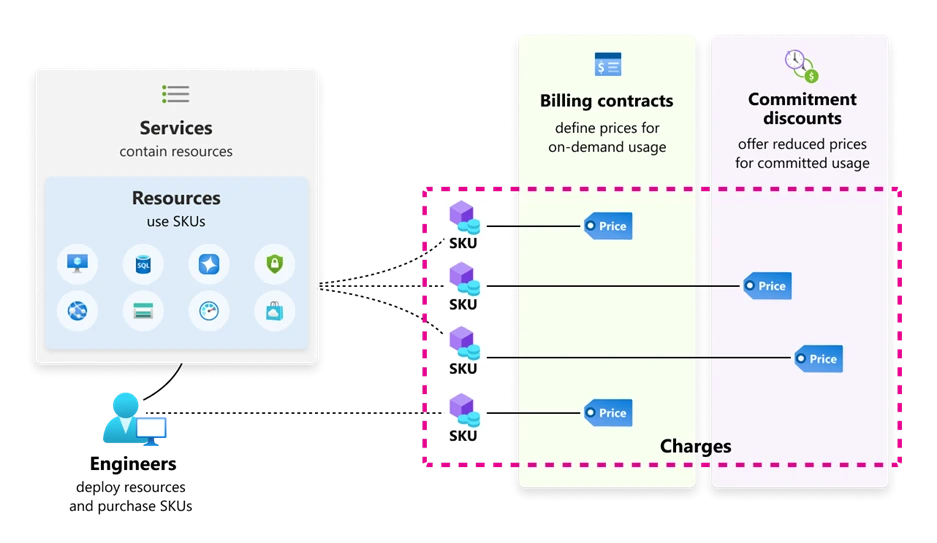
New ways to save money in the Microsoft Cloud
- Generally available: Changes to instance size flexibility ratios for Azure Reserved Virtual Machine Instances for M-series.
- Generally available: Azure NetApp Files now supports minimum volume size of 50 GiB.
- Public preview: Reduce costs with Hibernation in Azure DevTest Labs.
- Public preview: Troubleshoot disk performance using Microsoft Copilot in Azure.
- Public preview: Azure Monitor integrates performance diagnostics for enhanced VM troubleshooting.
- Public preview: Introducing the new AKS Monitoring Experience—Unified Insights at your fingertips.
Documentation updates
Here are a few documentation updates you might be interested in:
- New: Transition from Consumption APIs to Cost Management APIs.
- New: Programmatically create MCA subscriptions across associated Microsoft Entra tenants.
- Update: Understand Cost Management data.
- Update: Get started with Cost Management for partners.
- Update: Self-service exchanges and refunds for Azure Reservations.
- Update: Cost Management dataset schema.
Want to keep an eye on all documentation updates? Check out the Cost Management and Billing documentation change history in the azure-docs repository on GitHub. If you see something missing, select Edit at the top of the document and submit a quick pull request. You can also submit a GitHub issue. We welcome and appreciate all contributions!
What’s next?
These are just a few of the updates from last month. Don’t forget to check out the previous Microsoft Cost Management updates. We’re always listening and making constant improvements based on your feedback, so please keep the feedback coming.
Follow @MSCostMgmt on Twitter and subscribe to the YouTube channel for updates, tips, and tricks. You can also share ideas and vote up others in the Cost Management feedback forum or join the research panel to participate in a future study and help shape the future of Microsoft Cost Management.
The post Microsoft Cost Management updates—February 2025 appeared first on Microsoft Azure Blog.